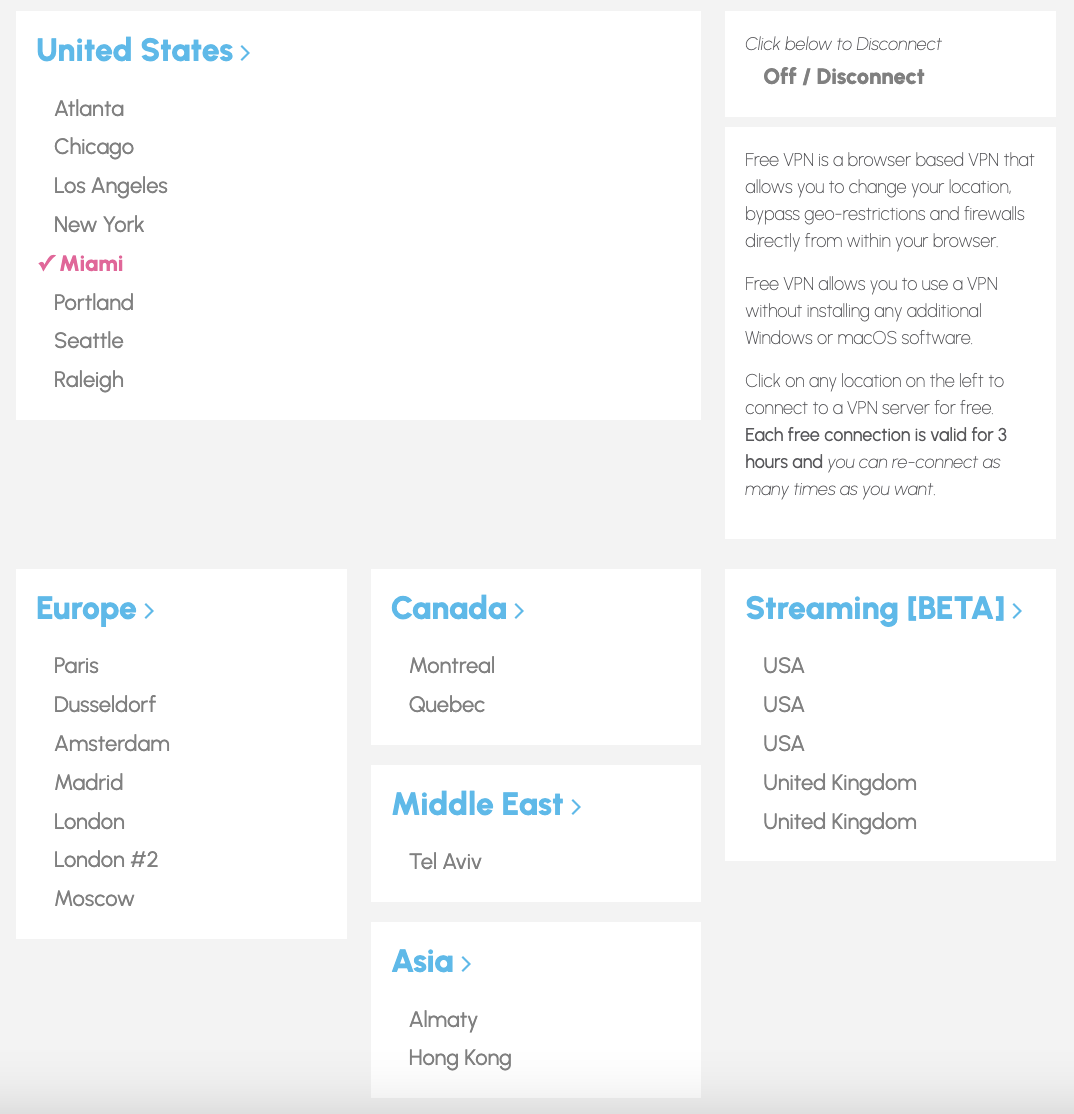Free VPN prevents your network provider from snooping on your webtraffic while maintaining the fastest possible speeds available to you.
Mask your internet traffic, change your location, bypass network restrictions, hide your ip, and unblock websites.
Free VPN installs right into your browser so there are no risks with installing software onto your Windows or Mac computers.
Get Free VPN for Chrome.